Surveyor Changelog
4.6.17
Fixes
- Add auth caching to avoid rate limit hit.
4.6.16
Fixes
- Dependency updates breaking api plugins.
4.6.15
Miscellaneous
- Update vulnerabilities.
4.6.13
Miscellaneous
- Base config for nyhaclass classifier.
4.6.12
Features
Filter timeline classification items with hideInTimeline true.
- This allows Rova classification items (eg Follow-up Due Date) to be hidden in the timeline, but still be available in the document reader for validation.
- This feature is configurable for each classifier individually, and for each trust environment.
4.6.11
Miscellaneous
- Add luna-environment header for azure credential check.
4.6.10
Fixes
- Handle null patient name and gender.
4.6.9
Fixes
- Infinite loop when no documents are returned from the API.
4.6.8
Features
- Standalone Surveyor enterprise auth mode.
4.6.7
Fixes
- Validation history not loaded in document viewer view.
4.6.6
Highlights
- Dark Mode has been implemented for Surveyor when embedded in Enterprise. Surveyor automatically toggles dark/light mode when it is toggled in Enterprise.
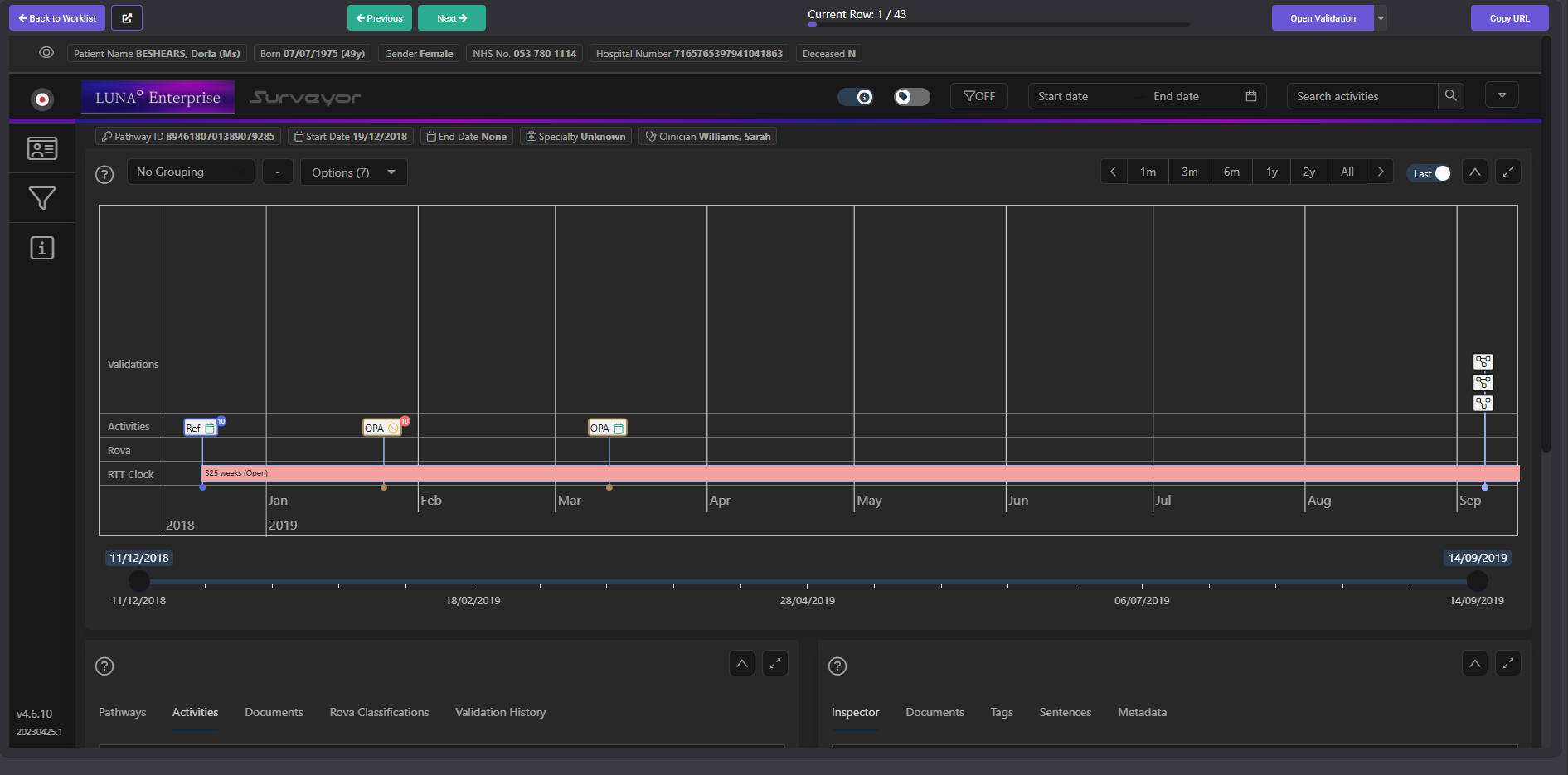
Features
- The highlighted borders for illogical activity items in the timeline have been reinstated.
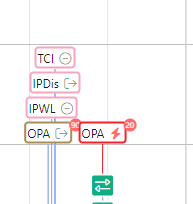
Fixes
- Exit the app when merge config fails in production.
- Fix duplicate timeline item ID error.
- Validation form not closing or refreshing when submitted.
- Filter select accepts, filters options on manual text input.
Miscellaneous
- Configuration for the
Hysteroscopy,Follow-up Diagnostic Biopsy, andExision Lesionclassifiers have been added to Surveyor.
4.6.5
Highlights
Before the last timeline redesign, there were green/red dots on the Rova items to denote the validation outcome.
To replace them, a column has been added to the left of the Rova Classifications grid to show the approve/reject/change outcome for the latest validation.
This new column contains a coloured circle, denoting:
Color Outcome Red Reject Amber Change Green Approve A tooltip is provided, which displays the latest validation outcome.
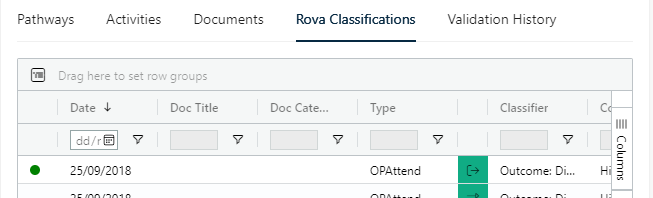
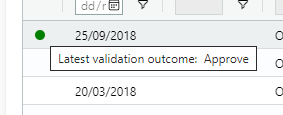
Features
The red strike-through icon has been removed from Surveyor.
Any changes to classification/document display based on negation have been removed.
White icons in the document content tags have been given a dark border.
The validation button from Surveyor's side panel is now not shown when it is run in an embedded context.
The warning message that is displayed when there are unlinked documents detected for the patient previously read:
Warning: some unlinked documents were detected for this patient. The documents aren't linked to any known activity/pathway. See documents with 'Linked To: Patient'.
This is not correct, as documents can show in the grid as 'Linked To: Pathway' and 'Linked To: Activity' whilst still being unlinked to the current pathway.
This has been changed to:
Unlinked documents will not be automatically loaded into the timeline.
When Surveyor is running in embedded mode and showing the Document view, the document header is no longer displayed.
The animation at the base of the header banner has been removed to improve performance.
Improved styling for embedded file loading.
Fixes
- Incorrect email for Azure authentication.
- Timeline grouping when a single pathway is selected.
- Load validation history for all pathways.
- Loading additional pathways resetting the initialPathwayId.
- Token not refreshing once sso has been initialised.
- Returning no auth token when authMode is not azure.
- App freezing when deselecting the Detail option in the timeline on pathways with many classifications.
Miscellaneous
- An optional header has been added, that can be passed with request to tell the API to use Azure instead of Windows Authentication, in order for new Pathfinder / Enterprise to work with embedded Surveyor.
- Configuration for the
Follow-UpDiagnosticAwaitResultsclassifier has been added to Surveyor. - Configuration for the
catheterisationandremovalCatheterclassifiers have been added to Surveyor. These are currently in concept stage and are not yet in use. - Surveyor API gets user authentication details from the Enterprise Cosmos database.
4.6.4
Fixes
- Correct event message formats.
- Enable preview domains for surveyor.
- Incorrect email for Azure AD authentication.
- Timeline items cut off on left and right of timeline.
- Incorrect initial pathway ID allocation.
4.6.1
Highlights
- Surveyor has been reconfigured to function within the new Luna Pathfinder as an embedded application.
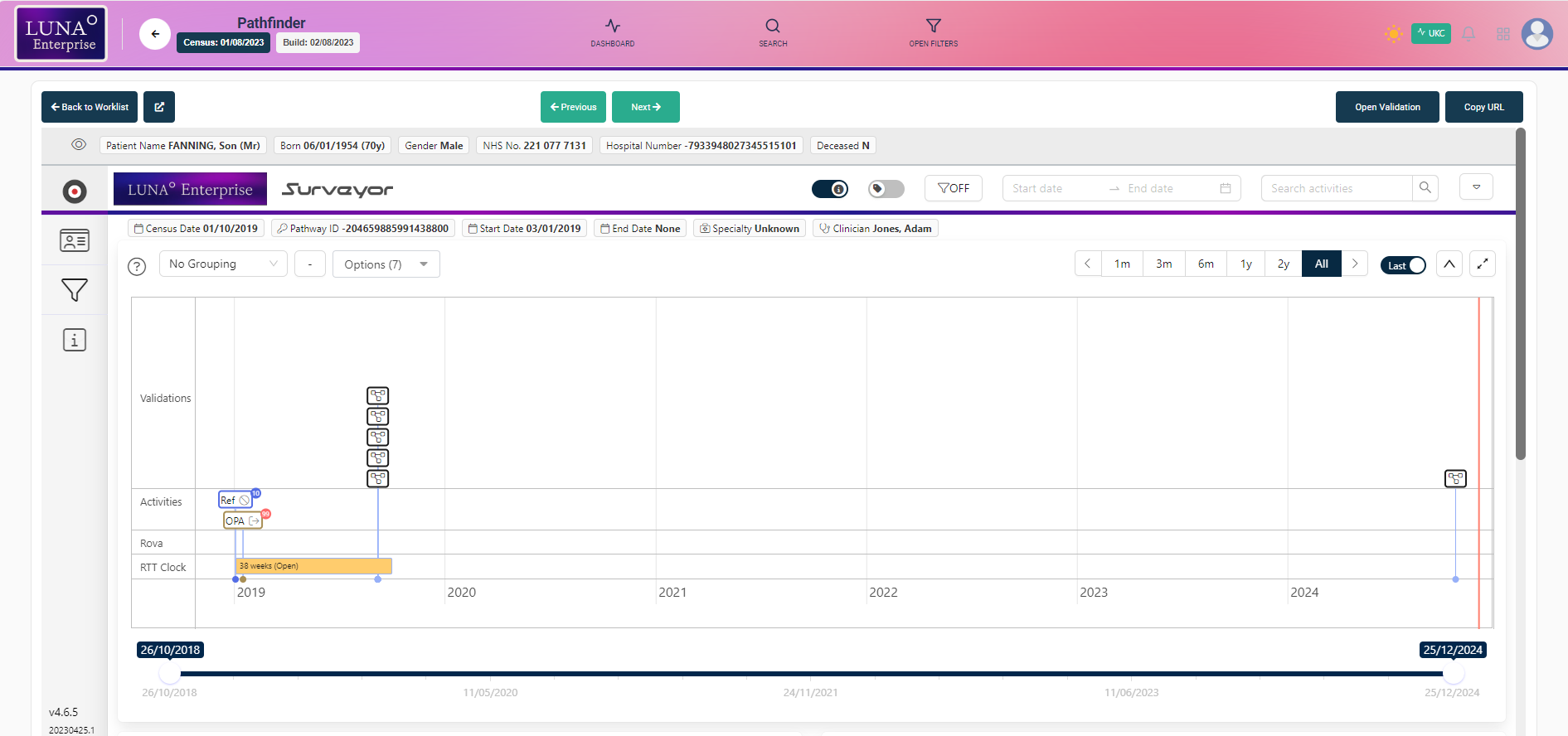
Features
- Redirect to login when a 401 error is encountered.
- Surveyor scrolls to the top when a pathway is changed.
Fixes
- Correctly handle a document model with no classifications.
- Pathway data loads after the app has loaded.
- Multiple security and authorisation fixes and updates.
- Use SSO sign-in when embedded to avoid popup.
4.6.0
Highlights
Nested timeline for multiple pathways
Formerly, if a user loaded multiple pathways and groups by Pathway ID, the grouping only affected the Activities Swimlane, while other swimlanes remained ungrouped.
This was confusing as the user couldn't easily see which RTT Status / Classification / Validation belonged to which pathway.
To improve this, the following changes have been made when multiple pathways are loaded into Surveyor, or a grouping category is selected:
Pathways are nested, so that each pathway has its own distinct swimlanes for Activities, RTT Clocks, Validations, and Documents / Classifications. The nested swimlanes are initially collapsed by default on load.
The root level swimlane for a Pathway is also highlighted, and displays the first and last activity in that pathway.
The main Pathway (the initial pathway that was loaded) is highlighted, and labelled Main Pathway.
It is always be the first pathway in view.
A switch has been added to collapse/expand all the groups
Nested timeline - collapsed
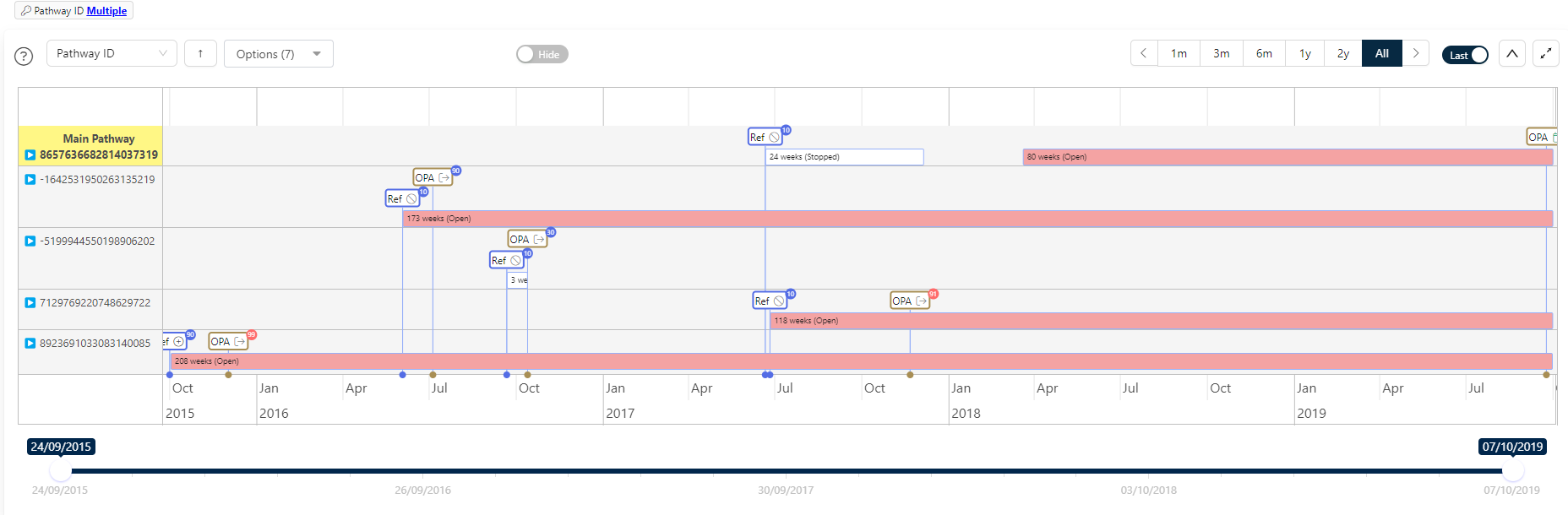
Nested timeline - expanded
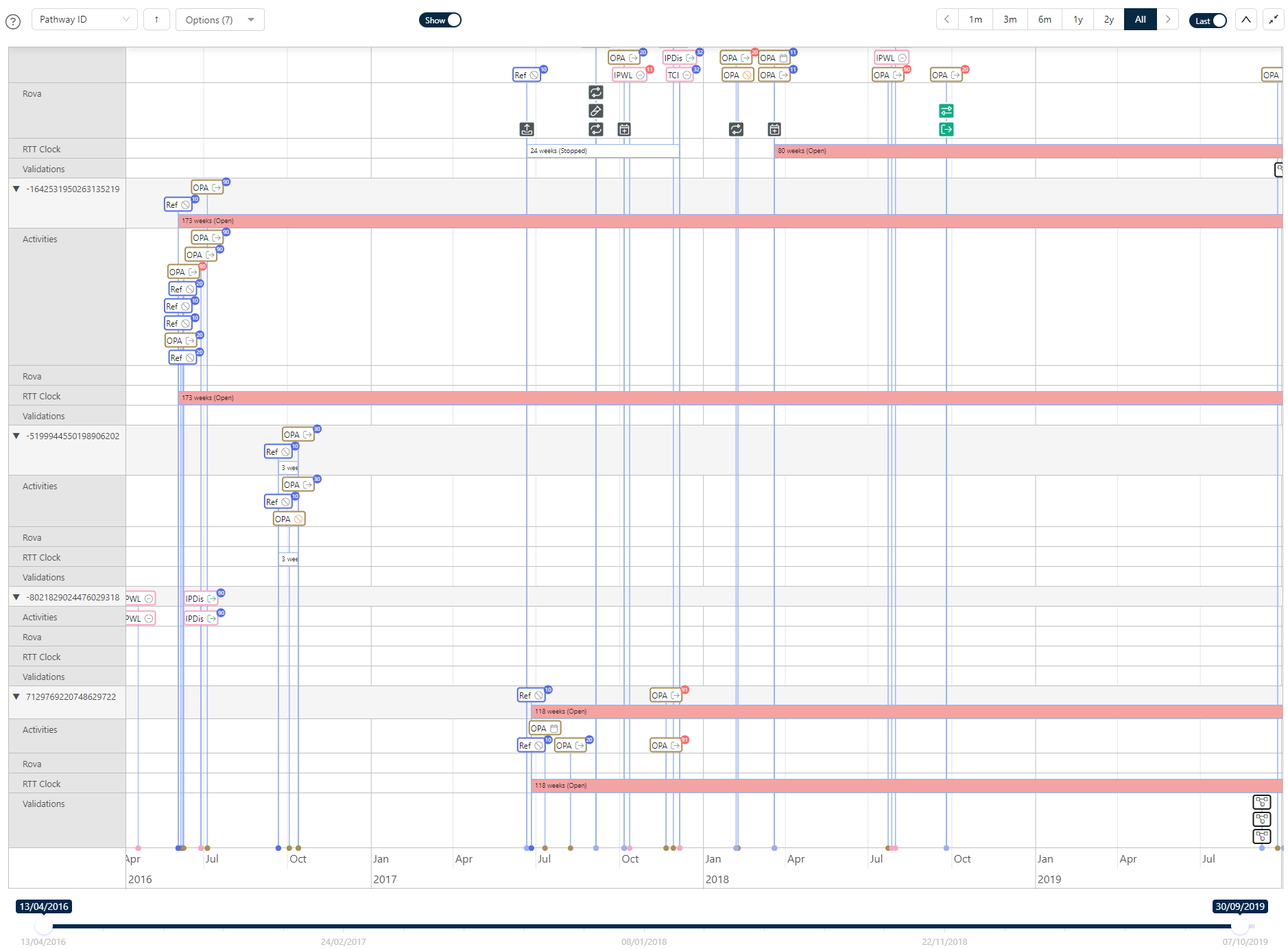
4.5.3
Fixes
- Probe search by regex was occasionally not returning results.
4.5.2
Fixes
- When FileID="null" in the query string, Surveyor wasn't loading any documents.
4.5.1
Features
- Documents without a PTLUniqueID will now not be displayed in the timeline on page load.
- The documents will still appear in the Documents grid, with their display checkbox unchecked.
- The user can check the box to include the document on the timeline.
Fixes
- Surveyor not loading documents when FileID="null" in the query string.
4.5.0
Highlights
- The Patient Master Records table has been moved into the details grids panel (bottom left) so that users can see any related pathways at a glance.
- It is now the default tab that is open when the user loads the page.
- When the user selects a row in the table, the Timeline and grids update immediately. Previously, in the Master Records modal, the selections would only be applied when the user clicked the Apply button.
- When there are multiple pathways displayed in Surveyor, the Pathway Info panel displays a tag with the text Multiple. Previously, this opened the Master Records modal when clicked. Now it scrolls down to the details panel and selects the Patient Master Records grid.
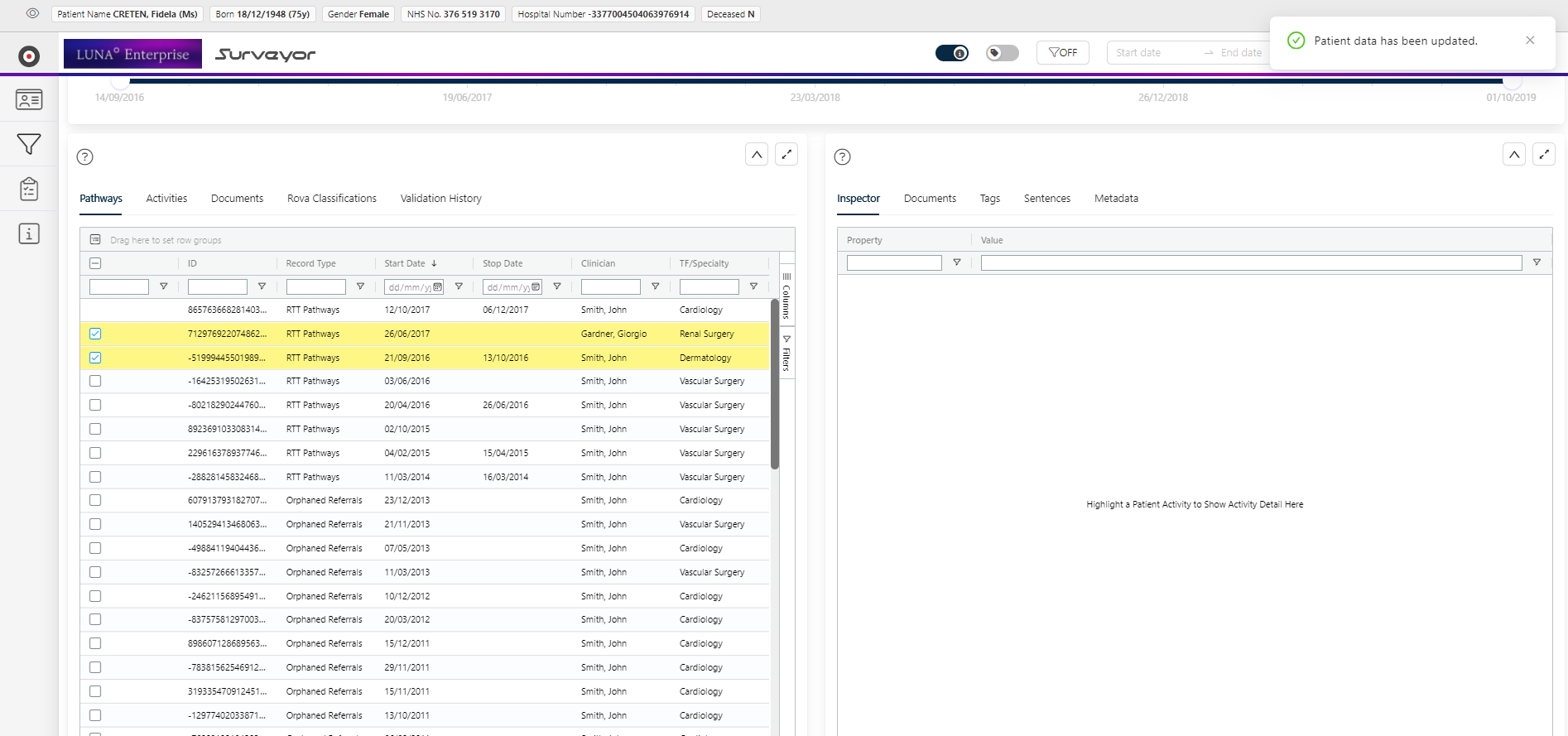
4.4.6
Features
- Probe has been updated to use Azure authentication to access the Rova API.
Fixes
- Redirect breaking on new token.
- Duplicate config object when setting auth token.
- Incorrectly setting auth token.
4.4.5
Fixes
- Incorrect import for class in aad module.
4.4.4
Fixes
- Invalid class in aad module.
4.4.3
Fixes
- Remove timeline data before changing pathways.
4.4.2
Miscellaneous
- The handling of query parameters in Surveyor has been reconfigured for future use as an embedded application.
4.4.1
Features
- A Reset button has been added to Probe, which resets the user inputs to default settings.
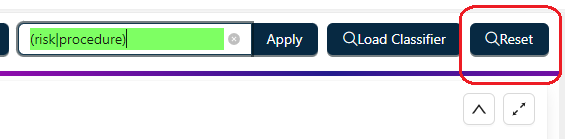
Fixes
- The probe documents list is no longer saved to local storage.
- Probe user settings persist on page reload.
- Correct favicon paths.
- Question icon for activity items with no activity status.
Miscellaneous
- Configuration for the
conditionalDischargeclassifier has been added to Surveyor.
4.4.0
Highlights
Improve Surveyor Timeline Screen Estate and Provide Low Resolution Monitor Styling Compatibility.
- General Changes
- Instead of a colour-coded background, with the icon over a white circle, activity items now have a colour-coded border, with the icon and activity type on a white background.
- The activity type abbreviations have been shortened.
- All items have been reduced in size.
- The RTT Status items are now displayed as circles attached to the corners of the activity items, containing the status code. These have a blue background (red for illogical items).
- The vertical spacing between items has been reduced.
- The Due Date classifier does not now appear in the timeline.
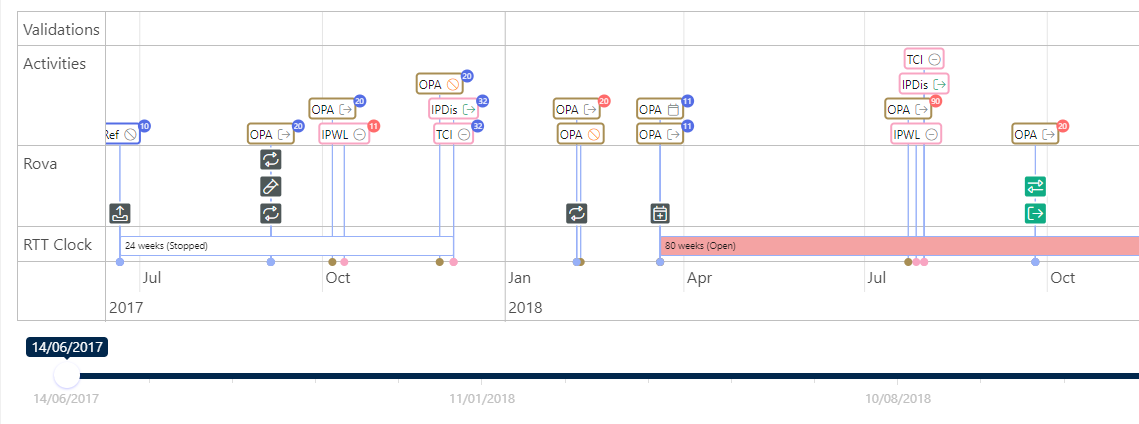
- Detail Switch
A switch has been added to toggle details display. When this is turned off:
- The activity items don't display the activity type.
- The Rova classification items change:
- They are much smaller, with no icon.
- They are also grouped per document, and per parent category within the group.
- The number of classifications per parent category is displayed.
- The tooltip displays the document's classifications. Each classification shows classification name and date, with a square coloured with the parent category colour.
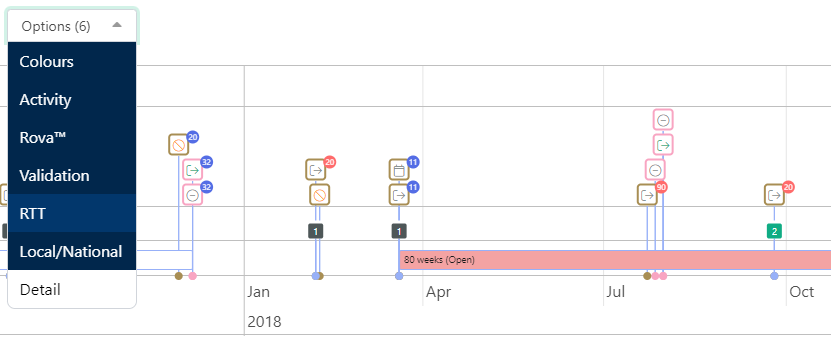
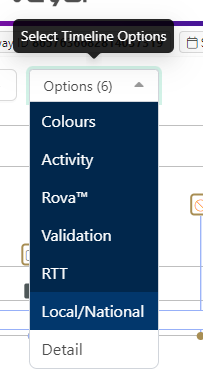
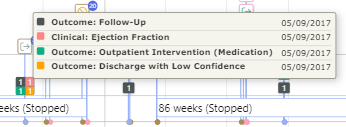
- Changes for low-resolution screens
- The patient info banner now goes multiline on page size reduction.
- The Enterprise and Surveyor logos no longer shrink when the screen size is reduced.
- The timeline toggle switches have been refactored as a dropdown.
- The timeline grouping selection dropdown has been refactored into a small button showing the ordering mode, with a tooltip description of the current selection (this functionality has been reinstated, as it was omitted during the Vue3 migration).
- Miscellaneous other styling changes to improve responsiveness.
Small screen display (1024 x 874 px)
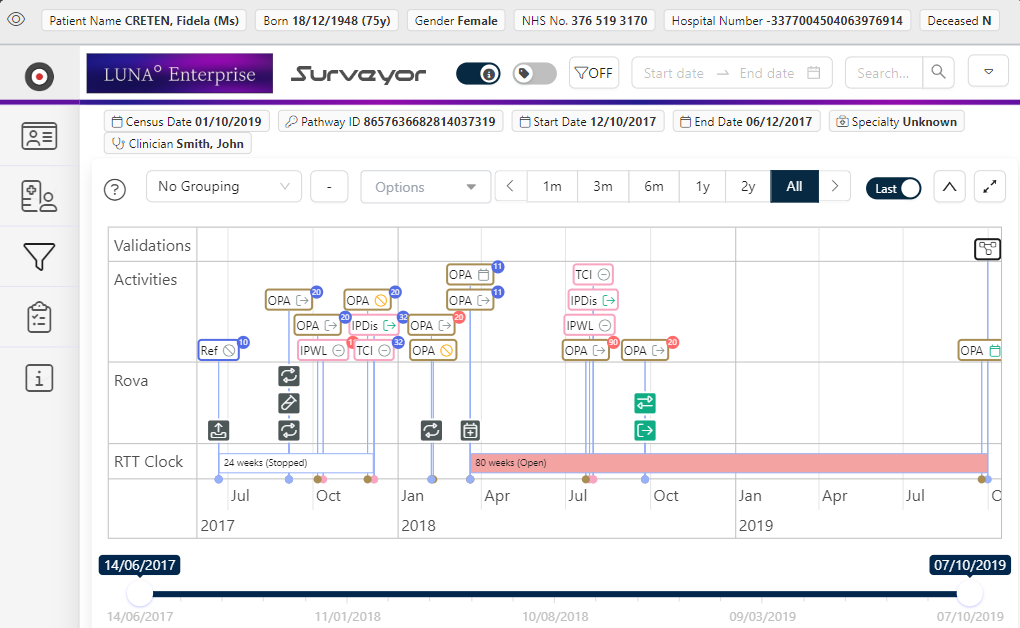
- Other Changes
- The patient info panel has been reduced in height.
- Padding has been reduced in several places to increase screen real estate.
- General Changes
4.3.1
Fixes
- Revert config name for api cloud config.
- Correctly initialize probe api after config is loaded.
4.3.0
Highlights
- Probe: Search By Classifier
Adds capability to LUNA Probe to load any custom classifier against the documents grid and view the results of that classifier, without having to deploy a new Rova and wait for it to reprocess.
The modal contains an editor (monaco-editor ), which offers many of the features in VSCode.
Additionally the user can:
Load a predesigned classifier template into the text area.
Select Javascript or JSON language, and paste/edit classifiers as either JSON or a javascript object. The input is either parsed (JSON) or safely evaluated (javascript), before being sent to the API.
Javascript input can be with or without a variable declaration (eg
const pattern =).Switch the editor between dark and light mode.
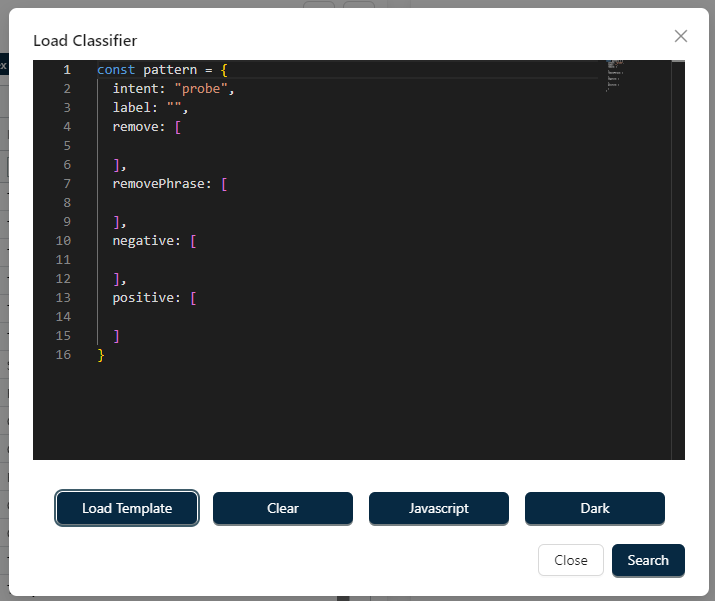

4.2.2
Fixes
- Fix the procedure for prerelease flows.
- Use
resolve-pathin deploy pipeline to ensure correct slash direction.
Miscellaneous
- Remove the v prefix from git tag.
4.2.0
Features
Add query parameter options to enable integration with Enterprise.
surveyorApiUrl- to configure an API Endpoint via query params. This is slightly hacky but achieves the required outcome with minimal effort.embedded- Used to make surveyor aad popup instead of reload. Will be used to remove certain parts of the surveyor app to enhance embedding.
Miscellaneous
- Improve the versioning process for Surveyor.
- Publish to swa-luna-surveyor Azure Static Web App via pipeline.
4.1.3
Features
- Reject validation: comment only required for reason 'Other'.
Fixes
- Timeline tooltips cutting off.
4.1.2
Miscellaneous
- Implement axios-retry for Probe requests.
- Configuration for the
ventricularFunctionclassifier has been added to Surveyor.
4.1.1
Fixes
- Fix Probe integration with Rova API.
4.1.0
Highlights
- Luna Probe has been incorporated into Surveyor for internal use.
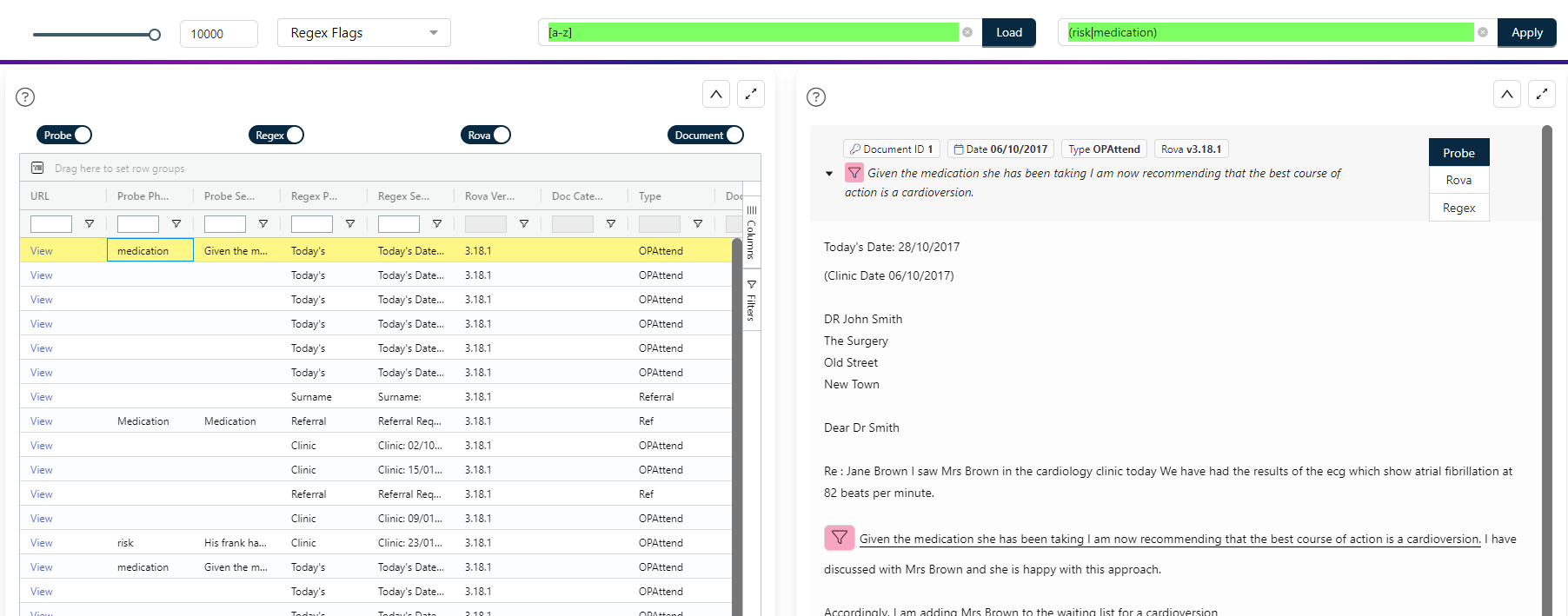
Fixes
- Correct
NegativeDiagnosticResultcategory to Clinical. - correct classification icon colours for Clinical parent category.
4.0.9
Miscellaneous
- Change
negativediagnosticresultparent category in base web config. - Change
patientdnaparent category in base web config. Follow-upduedateclassifierset inactive in base config.
4.0.8
Features
- Group multiple pathways by Pathway ID on load.
- Reduce vis timeline screen estate by approx 30%.
- Combine rtt clock / status into one swimlane.
Fixes
- Anomalies in document icons.
- Incorrect classifier name passed to validation model.
Miscellaneous
- Turn on sourcemaps for debugging.
- Implement HTTP security headers.
- Apply a localised Content-Security-Policy header to web config.
4.0.7
Features
- Get document when fileId in query param but not on pathway.
Fixes
- Unlinked documents ag-grid tickbox not working.
- Unlinked document not showing when loaded using FileId.
- Incorrect activity title.
- Remove duplicate calls to preload timeline function.
Miscellaneous
- Configuration for the
ShorthandFollow-upclassifier has been added to Surveyor.